It's also a great tool for artists though. Firstly enter the name of your band and click the correct thumbnail that is your band. Here's an example of how to set up an artist page:-
Find your artist page and start managing your tour dates
Once that is done follow the next steps:-
- Fans can now see your tour dates on your SoundCloud profile.
Add or update events through Tourbox and they’ll update on SoundCloud as
well.
Here’s what it looks like:
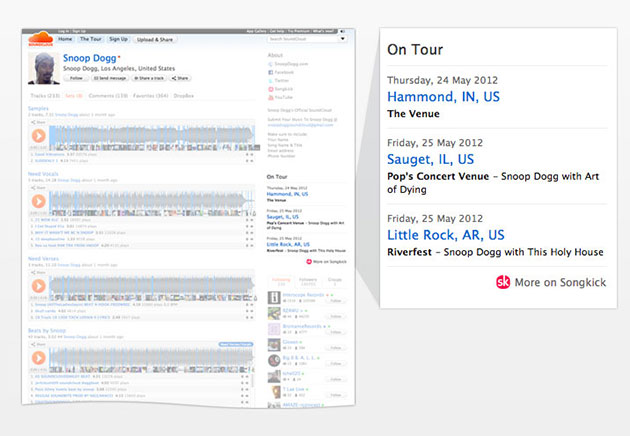
-
Add upcoming events to your SoundCloud profile
Paste the link into the Songkick box in your SoundCloud settings.
SoundCloud settings
Great! You’re now managing tour dates for Classic Example Band.
Tourbox will automatically update your tour dates on all of your websites.
Where do you want to list your tour dates?
Then:--
Visit your page and make sure your dates are there
Maybe you’re using a different name for your Facebook page and on Songkick? Contact us and we can connect them up for you. - Promote your dates on your timeline

- Add Songkick to your Facebook page
-
That’s it, all done!
Any events you add or update through Tourbox will automatically sync with the Songkick tab on your Facebook page.
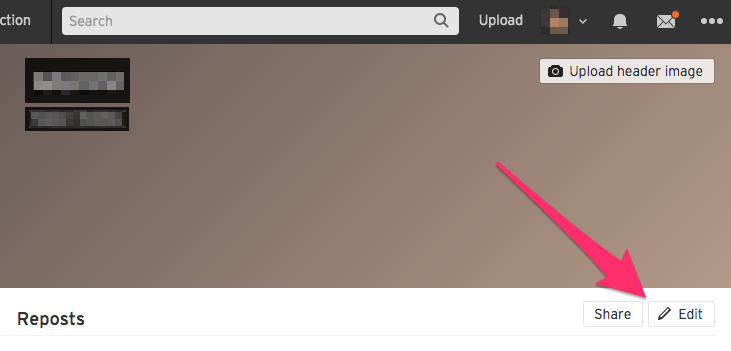


No comments:
Post a Comment